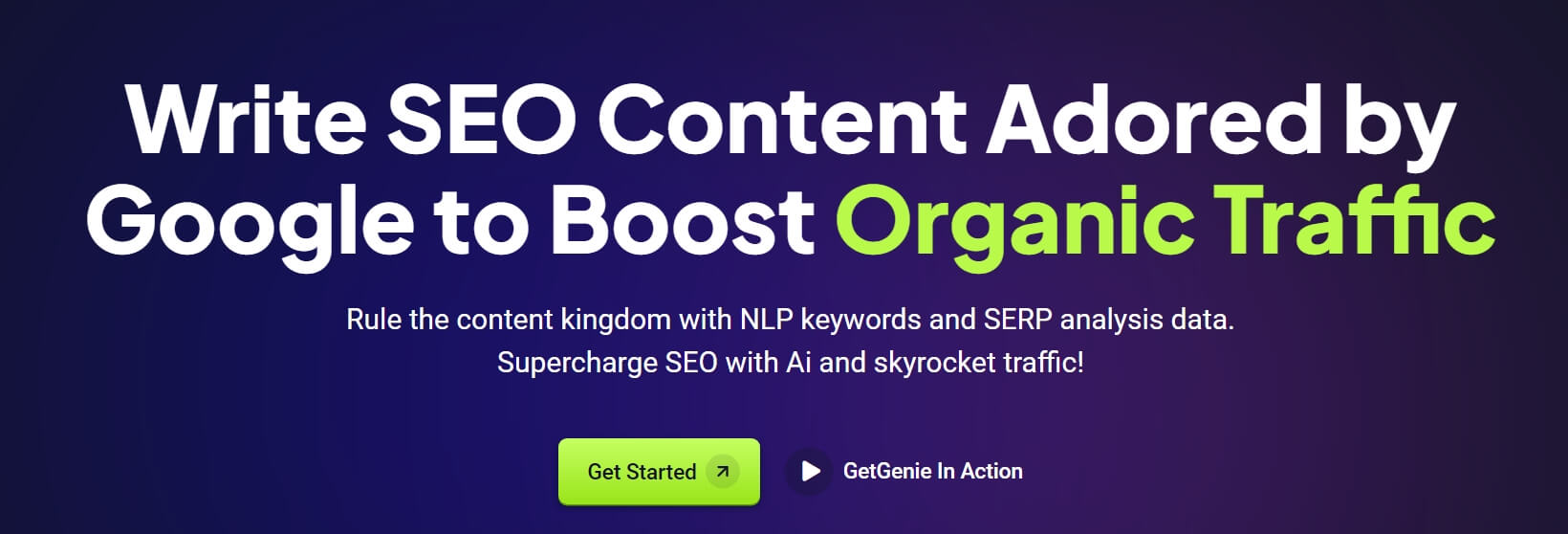Official Website of Google WorkSpace :
What is Google WorkSpace?
**Unlocking Productivity with Google Workspace**
In today’s fast-paced digital world, businesses and individuals are constantly seeking ways to boost productivity and streamline their workflows. Google Workspace, a comprehensive suite of cloud-based tools and applications, has emerged as a game-changer in this regard. This article delves into the world of Google Workspace, highlighting its key components and showcasing real-time scenarios where it has transformed work processes.
**The Foundation: Gmail**
Gmail, the cornerstone of Google Workspace, needs no introduction. With over 1.8 billion users worldwide, it has redefined email communication. The user-friendly interface, robust spam filters, and seamless integration with other Google apps make Gmail a preferred choice for individuals and businesses alike.
*Real-time Scenario*: Imagine a scenario where a marketing team needs to collaborate on a new campaign. With Gmail, they can easily share campaign updates, discuss strategies, and provide feedback—all within the same email thread. This streamlines communication and keeps everyone on the same page.
**Managing Contacts Efficiently**
Contacts, another integral part of Google Workspace, simplifies the process of storing and managing contact information. Whether you’re a sales professional maintaining a list of leads or an individual organizing personal contacts, Contacts ensures that your address book is accessible from anywhere, on any device.
*Real-time Scenario*: An entrepreneur attending a networking event can instantly add new contacts to their Google Contacts app via their smartphone. Later, when they’re back in the office, this information is readily available on their computer, ensuring they never miss an opportunity to follow up with potential clients.
**Seamless Scheduling with Calendar**
Google Calendar is a powerful tool that enables efficient time management and scheduling. Whether it’s setting up meetings, sharing availability, or receiving event reminders, Calendar simplifies the entire process.
*Real-time Scenario*: Consider a scenario where a project manager needs to schedule a team meeting. With Google Calendar, they can create an event, invite team members, and even set up automatic reminders. This ensures that everyone is aware of the meeting well in advance, reducing the chances of scheduling conflicts.
**Connecting Face-to-Face with Meet**
In an era where remote work and virtual meetings have become the norm, Google Meet has emerged as a lifeline for businesses. It provides a seamless video conferencing platform that allows teams to connect from anywhere in the world.
*Real-time Scenario*: In today’s globalized business landscape, a scenario where a multinational company conducts a high-stakes board meeting comes to mind. Google Meet ensures that all stakeholders, regardless of their geographical location, can participate in the meeting, fostering collaboration and decision-making.
**The Power of Integration**
What sets Google Workspace apart is its ability to seamlessly integrate these tools. Whether you’re drafting an email in Gmail and want to schedule a meeting using Calendar, or you’re discussing a project in Google Meet and need to access contact information from Contacts, Google Workspace ensures a smooth flow of information.
**Statistics Speak Louder Than Words**
Let’s take a moment to look at some compelling statistics that highlight the impact of Google Workspace:
– Businesses using Google Workspace report a 45% increase in productivity among their employees.
– Gmail alone has a staggering 27% share of the global email client market.
– Google Calendar is used by over 1.5 billion people to schedule events and appointments.
– Google Meet witnessed a 30-fold increase in usage in 2020, showcasing its significance in remote work.
Why should we use Google WorkSpace ?
Google Workspace stands as a testament to the power of cloud-based productivity tools. With Gmail, Contacts, Calendar, and Meet at your disposal, you have the tools needed to enhance productivity and streamline communication. Businesses and individuals alike can harness the real-time scenarios mentioned in this article to transform the way they work.
In conclusion, Google Workspace is not just a suite of software; it’s a catalyst for change in how we approach work and communication. Embracing these tools is like having a productivity booster at your fingertips, and the statistics only reinforce their impact.
So, whether you’re a business aiming to enhance teamwork or an individual looking to simplify your daily tasks, Google Workspace has you covered. Make the switch today and experience the transformation firsthand. Your journey to improved productivity starts here.
Official Website link of Google WorkSpace
Here is the link of this tool: Google WorkSpace
Note: This link is a affiliate link. I would get some commission if you would purchase from this link. You won't be charged extra through. There are chances that you would get additional features if you would use this link as compared to purchasing directly 😉
Try out Google WorkSpace and let me know your feedback in the comment section below:
- Unveiling the Wisdom of Isha Upanishad: Exploring the 18 Slokas - October 22, 2023
- Make Money Online: Your Path - September 27, 2023
- Launch Your Online Dream - September 27, 2023